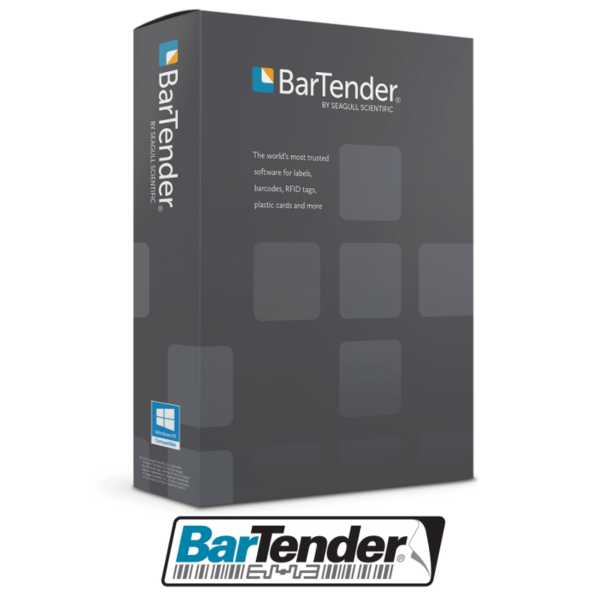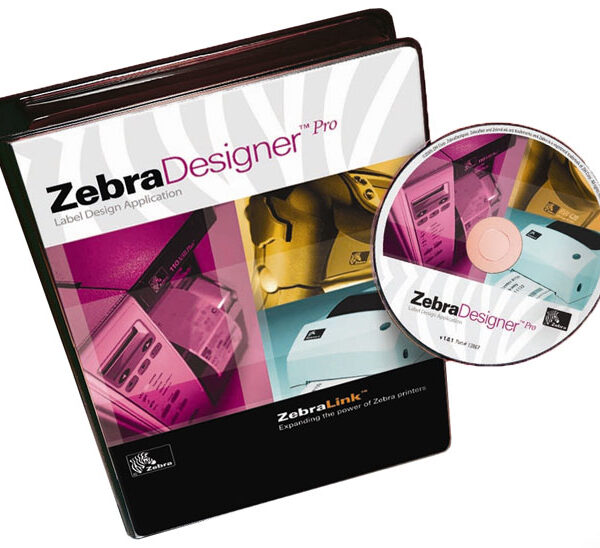Design and print labels with ease
Label design made easy
The Loftware NiceLabel label designer makes it easy for anyone to design labels. It’s packed with graphical design features that enable users to create labels in minutes, no coding skills or training necessary.

Everything you need to design labels quickly
No training or coding experience required
The Label Designer’s intuitive, MS Office-like interface means business users can start designing labels right away. They can make label changes in seconds.
Design once, print to any printer
The Label Designer uses universal templates that are compatible with any printer, which drastically reduces the number of label templates you need to create.
All the help you need
Use one of the pre-designed label templates or create one from scratch in minutes, even if you have never designed a label before.
Intelligent label templates
Loftware NiceLabel automatically positions, aligns, word wraps or adjusts the font size of your text to ensure your dynamic data fits into the designated area. Intelligent features like relative object positioning, variable label length and double-sided printing help reduce the number of template variations you need to create.


Multiple languages
NiceLabel’s user interface, help system and user guides are available in many languages. Label content can by printed in any language with multiple languages appearing on the same label.
Database connectivity
Anyone can connect to a database using our label designer’s database wizard.
Easily connect to Excel, Access and text files
Connect to SQL Server, Oracle and MySQL
Use OLE DB and ODBC provide connectivity to almost any other database
Connect to multiple databases and tables on the same label
Import dynamic graphics from databases (BLOB)
Use custom SQL data queries for advanced queries


Configure, Don’t Code
Our label designer lets you configure dynamic data using menus rather than coding
Configurable variables, data-entry rules and error checking
GS1-128 barcode wizard for shipper box labels
Functions for easy manipulation and concatenation of dynamic data
Advanced VB or Python scripting for custom or special needs
The most efficient label printing application
Printing the right label template with the right data is business-critical. With Loftware NiceLabel’s “all-on-one” printing form, the user always knows what data is required before printing.
Label printing
Printing the right label template with the right data is business-critical. NiceLabel’s label printing module makes it easy to avoid human error and print accurate labels every time.

Reduce manual printing efforts and achieve new levels of accuracy
No training or coding experience required
The Label Designer’s intuitive, MS Office-like interface means business users can start designing labels right away. They can make label changes in seconds.
Ελαχιστοποιήστε τη χειροκίνητη εισαγωγή δεδομένων
Instead of requiring print operators to manually change label content, connect labels to a database and simplify data entry and selection.
Streamline processes
Custom printing forms allow end users to make the necessary decisions to print exactly what they want, when they want it, without deviating from a standard process or workflow.
Maintain label integrity
When operators use printing forms, they don’t have access to the label template, so they can’t accidentally or intentionally modify the label layout or important label content.
Simplify printing for nonskilled workers
Build a printing solution that uses images and icons to replace text or use buttons and touchscreen to remove the need for keyboard skills.
Use on any screen resolution
Resizable buttons and other controls enable you to create a responsive form that adapts automatically to any screen resolution or size.
Everything you need to print in one form
With Loftware NiceLabel’s “all-on-one” printing form, the user always knows what data changes are required before printing. All data-entry fields are clearly listed together so the user doesn’t need to switch between dialogue boxes to know exactly what data needs to be entered. If the label changes, the data-entry fields adapt automatically.

Meet print operators’ needs
The responsive form interface automatically adapts to your screen so you don’t need to create variations of the same form for different screen sizes. Additionally, the label print preview displays all labels exactly as they will be printed. The operator can also zoom in and zoom out on the preview to verify label contents before printing.

Works with any kind of printer
Replacing hardware is expensive and time-consuming. NiceLabel Print works with our Windows drivers as well as Windows drivers from any printer manufacturer, including:
- Thermal printers
- RFID printers
- Laser and inkjet printers